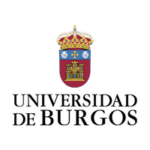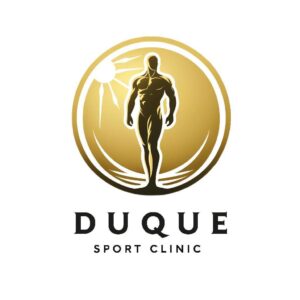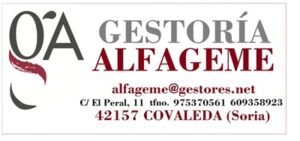Live Center
WRC 2025
Fun Rogaine
Download your GPX Track
You can download the track from your team GPS from the tracking page doing the following:
- Search for your team in the participants list on the pane to the right and click on it to show a dropdown menu.
- Click on third option “Show checkpoints passthrough”.
- A dialog will show, then click on the link under “Recorded track”.
With the GPX file downloaded, you can upload it to you preferred services like Strava or Connect.